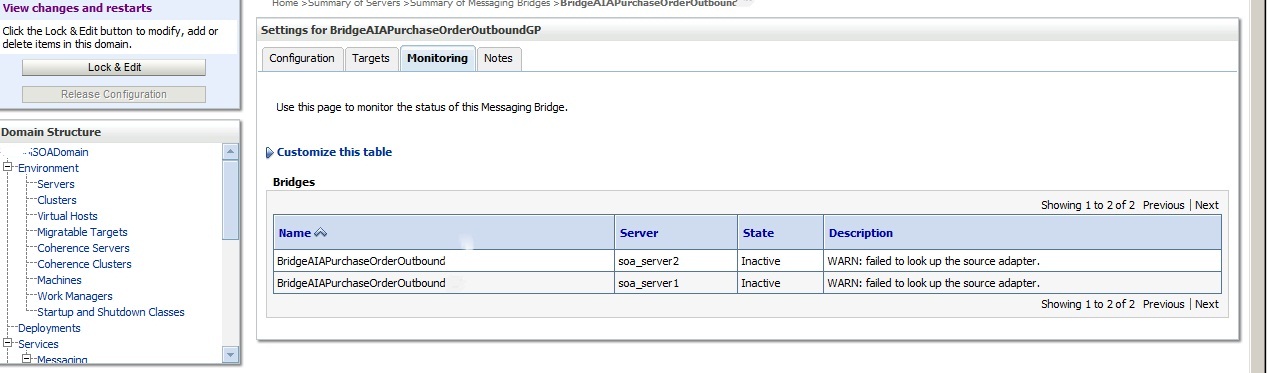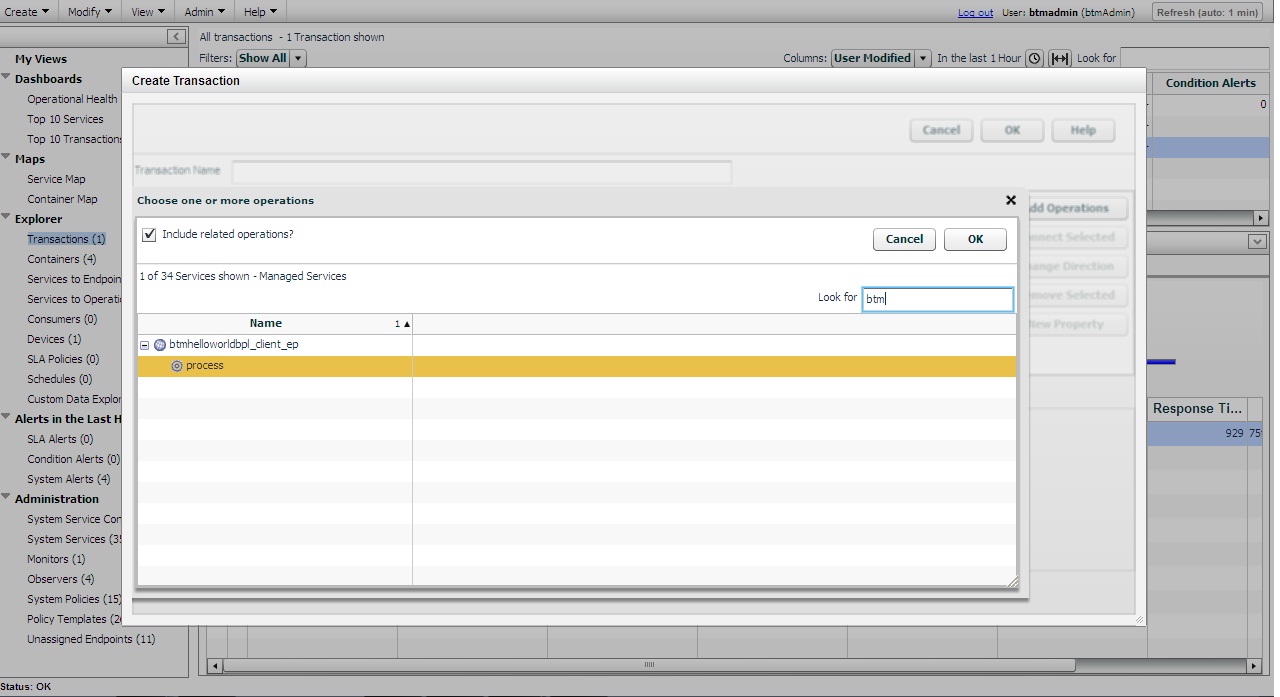WLS Messaging Bridge failed to start up
A WebLogic messaging bridge is a forwarding mechanism between any two messaging products. Message bridge is use to provide interoperability between separate implementations of WebLogic JMS, or between WebLogic JMS and another messaging product
There was a scenario in which we have to create a bridge but after configuring the message bridge when I check its monitoring tab it was showing following warning message
WARN: failed to look up the source adapter
Bridge was in In Active state.
After checking the documentation I found its a known and very common problem which one face while bridge configuration.
In my case the resolution was bit different. I was creating a Bridge on SOA Cluster and everything seems to be fine with rest of the bridges created for OSB Cluster but same things were not fine in case of SOA.
After a lot of efforts one of my colleague told me to check if everything is fine with my JMS-XA-ADP jar file deployed on my admin server.
When I check that resource deployment I noticed it was missing SOA as a target. After assigning SOA Cluster in a target Bridge start working fine and messages were picked from my queue by that bridge and forwarded to destination queues on another Server. ( which was WLS in my case).
I hope this helps to the readers as well :)