While running Installer for Oracle AIA on local machine I faced following error
"Node Manager not reachable for machine
"Local Machine", please ensure node manager service is running and port
5556". Because I forget to start Node manager ....Solution
To start the nodemanager, you need to browse to MiddlewareHOME\wlserver_10.3\server\bin and execute "startNodeManager.cmd"."nodemanager.properties" will get created under "MiddlewareHOME\wlserver_10.3\common\nodemanager\" once you start the nodemanager as shown in following GUI dump
You can also check the status of nodemanager from weblogic console.
- Login to weblogic console.
- Browse to Environment -> Machines in the Domain Structure panel (located left side)
- Click on "LocalMachine".
- Click on "Monitoring" tab to know the status of nodemanager.

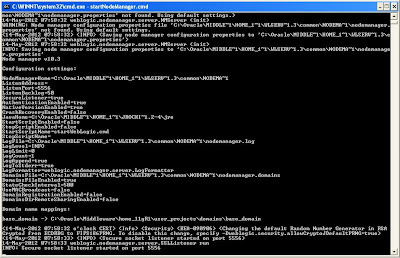

No comments:
Post a Comment